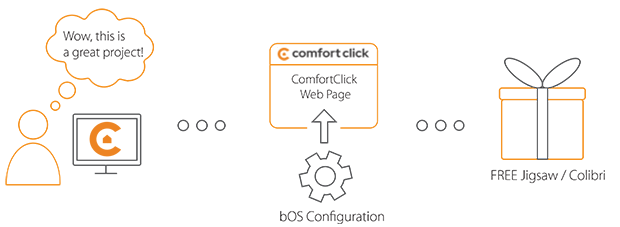Library
We have an extensive library of various bOS configuration examples. Select your heating pump, AC, TV or almost any other device and import it to your smart building configuration. We also encourage all system integrators and DIYs to add their own examples to ComfortClick library.
The Simple Home Setup is a beginner-friendly smart home project that helps users quickly set up and explore KNX home automation. It includes basic KNX devices integration and automation features. Key components are:
Lights: Manual or automated control with customizable scenes.
Blinds: Operated manually or automatically based on occupancy.
Sockets: Controllable via interface; can respond to occupancy for energy savings.
Air Conditioning: Monitors and optimizes AC use, turning off when unoccupied.
Alarm System: Uses motion sensors and a siren, with customizable settings via a control panel.
The Simple Home Setup automates daily routines through seamless transitions between four key modes: Sleep, Presence, Absence, and back to Sleep:
Sleep -> Presence: Morning scene activates lights, opens blinds, powers sockets, sets alarm to Presence; AC stays off.
Presence -> Absence: Turns off lights/sockets, closes blinds, sets alarm to Away, AC off; optional Presence Simulation starts at dusk.
Absence -> Presence: Stops simulation, adjusts lights/blinds based on time, powers sockets, sets alarm, AC follows schedule.
Presence -> Sleep: Turns off main lights, keeps hallway lights on, closes blinds, powers down sockets, sets alarm to Stay, AC off.
Additional information with logic diagram is available in our Simple Home manual.
Comments
Please login to post a comment.