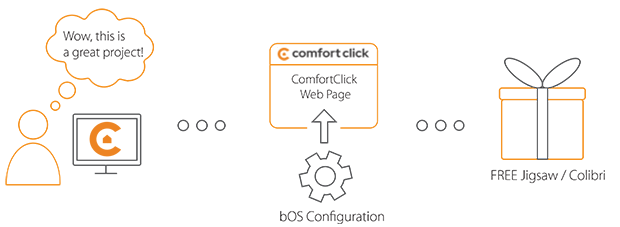Library
We have an extensive library of various bOS configuration examples. Select your heating pump, AC, TV or almost any other device and import it to your smart building configuration. We also encourage all system integrators and DIYs to add their own examples to ComfortClick library.
An AV Receiver (AVR) organizes the audio and video inputs and outputs of your home theatre system and allows you to control them in one easy-to-use interface.
- Manufacturer: Denon
- Product name: Denon AVR
- Website: Denon website
- Manual: Denon AVR manual
Device preparation
Connect your Denon AVR into your local network. In the main Denon bOS node, enter the IP address of the device in order to connect to it via bOS and control it.
Configuration
Download the example from our website and import it into your configuration. Step by step instructions on how to import are available in our instructional video.
The example includes basic functions such as volume control, audio input selection, different sound modes and channel selection. Example also includes a visualisation panel with buttons for controlling the device. Additional favourite stations can be added under Favourite folder and sleep time commands can be changed under Sleep folder. Device's manual also contains every command supported by your AVR.
Comments
Please login to post a comment.