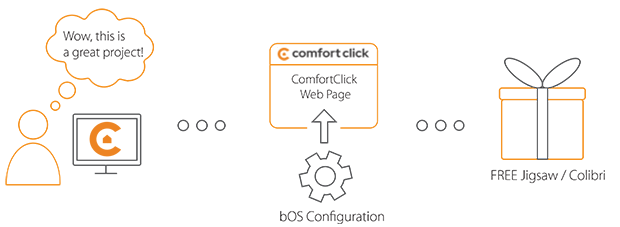Library
We have an extensive library of various bOS configuration examples. Select your heating pump, AC, TV or almost any other device and import it to your smart building configuration. We also encourage all system integrators and DIYs to add their own examples to ComfortClick library.
Legrand is a global specialist in electrical and digital building infrastructures, dedicated to supporting technological, societal and environmental change around the globe. Our purpose is to improve life by transforming the spaces where people live, work and meet by delivering electrical and digital infrastructures and connected solutions that are simple, innovative and sustainable.
- Manufacturer: Legrand
- Product name: Legrand showroom example
- Website: Legrand website
- Manual: Showroom manual
Device preparation
Connect the showroom case to power and your local network. For direct connection make sure to disable firewall on your machine.
Configuration
Download the example from our website and import it into your configuration. Step by step instructions on how to import are available in our instructional video.
Example provides all Bacnet examples provided by Legrand's show room demo. In the main Bacnet node Retrieve Objects is set to True, so once te driver is enabled Bacnet will automatically search and find compatible devices. Nodes will automatically be added under Bacnet device. To receive device's feedback, Read type needs to be set to SubscribeCOV. All nodes in the showroom device are already labeled, subscibed and added into the visualization panel.
Comments
Please login to post a comment.