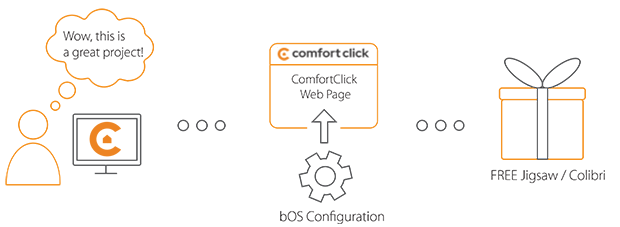Library
We have an extensive library of various bOS configuration examples. Select your heating pump, AC, TV or almost any other device and import it to your smart building configuration. We also encourage all system integrators and DIYs to add their own examples to ComfortClick library.
TASKER integration
Video tutorial on how to integrate bOS and TASKER using bOS RPC service.
Tasker is an application for Android which performs tasks (sets of actions) based on contexts (application, time, date, location, event, gesture) in user-defined profiles or in clickable or timer home screen widgets. This simple concept profoundly extends your control of your Android device and it's capabilities, without the need for 'root' or a special home screen.
- Developer: João Dias
- Product name: Tasker
- Website: Tasker
- Manual: Tasker tutorials
Configuration
Download the PDF file in this example and you will have access to a short tutorial on how to integrate bOS and TASKER using new bOS RPC service.
bOS offers a JSON RPC Service for integration with Tasker, IFTTT and other services. This tutorial will show bOS RPC service interacting with TASKER on Android in a simple task, but the important thing here is to understand how to set-up the RPC service so you can do more complex integrations.
You can also follow the tutorial in the video below:
Comments
Please login to post a comment.