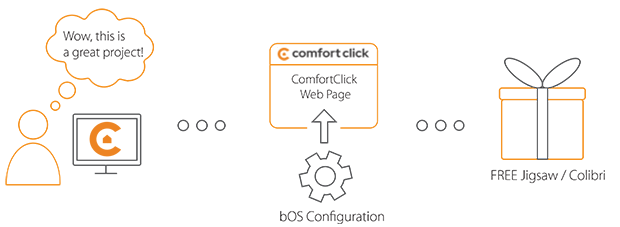Library
We have an extensive library of various bOS configuration examples. Select your heating pump, AC, TV or almost any other device and import it to your smart building configuration. We also encourage all system integrators and DIYs to add their own examples to ComfortClick library.
IP camera - driveway door
Custom frame for controlling driveway doors with live camera snapshots
bOS allows any IP camera to be connected and view live image feed in the bOS Client application. Using ONVIF protocol integration is very fast and simple. If camera supports movement, we can use that movement information to trigger devices, tasks or send a notification.
Configuration
Download the example from our website and import it into your configuration. Step by step instructions on how to import are available in our instructional video.
Use the Discovery button in the main IP camera node, locate your camera and fill out the correct ONVIF login credentials, image URL's should automatically be filled out and the camera image should be visible in the visualization. In the example variables for driveway door the ability to open or close the doors are created. Linking the variables to actual driveway door will allow clients to open or close the door depending on the information from the camera. Driveway door button was added to open/close the driveway door. Panels where the camera is located and correct users may need to be tweaked for fully functional example. To link the variables with the doors, simply select the desired variable and use the Reference option to link it with the correct device status.
Comments
Please login to post a comment.