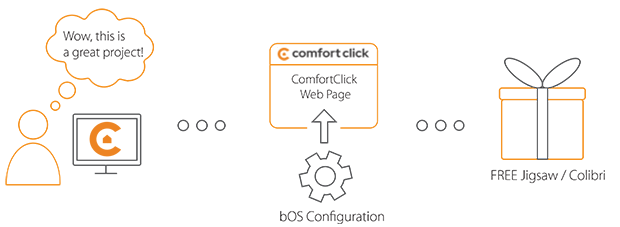Library
We have an extensive library of various bOS configuration examples. Select your heating pump, AC, TV or almost any other device and import it to your smart building configuration. We also encourage all system integrators and DIYs to add their own examples to ComfortClick library.
The RTD-Net is a Modbus interface for monitoring and control of Daikin VRV, Skyair, VAM and VKM ranges of air-conditioners and ventilation units. The interface is compatible with all units that have a P1,P2 remote controller network connection and allows control of up to16 units in a single group.
- Manufacturer: Daikin
- Product name: RTD-NET
- Product code: RTD-NET
- Website: Daikin RTD-NET
- Manual: RTD-NET manual
Device preparation
Connect the interface to power and Modbus RTU. The RTD requires a 15V to 24VDC power connection. Power can be supplied from VRV indoor unit PCB X18A or X35A connection, a Skyair indoor unit PCB X35A connection or VAM PCB X11A connection. 1m cable and connector is supplied with the RTD. For detailed explanation for initial wiring, follow the instructional manual. Make sure the correct RTU settings are set (select correct COM port in the RTU settings)
Configuration
Download the example from our website and import it into your configuration. Step by step instructions on how to import are available in our instructional video.
Example includes basic feedback information from RDT-NET device. Custom visualisation panel provides all major feedback in one panel. For other operations additional modbus addresses can be added for more feedback.
Comments
Please login to post a comment.