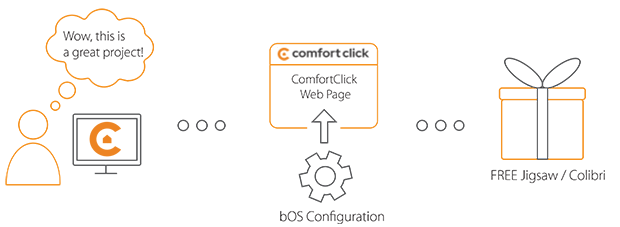Library
We have an extensive library of various bOS configuration examples. Select your heating pump, AC, TV or almost any other device and import it to your smart building configuration. We also encourage all system integrators and DIYs to add their own examples to ComfortClick library.
Artsound Smart Hyde multiroom amplifier
Integration of Smart Hyde multi room amplifier using Http driver
The Smart Hyde is a compact, versatile amplifier that enhances your audio experience. Despite its small size, it connects you to a vast world of music through Spotify, Bluetooth, Airplay, and more. It also features an AUX-in for other devices. Powered by a digital amplifier, it delivers powerful and clear sound. You can easily integrate multiple units into a single network and control using bOS Client on your smart device.
- Manufacturer: Artsound
- Product name: Smart Hyde
- Product code: SMARTHYDE
- Website: Smart Hyde
- Manual: Smart Hyde
Device preparation
Connect your speakers to desired output options on the device. Connect to power, the status LED should start blinking on the device. If ethernet cable is connected, device should be visible in your local network. Use IP scanning program to locate the device, or use the settings information from their app and use the device's IP in our example. We always recommend setting static IP for the device. Connection via Wifi is done via their official application called 4Stream, available for Android, iOS. Connect to the device's internal Wifi, once connected use the application to sign the device to your local wifi network. IP of the device is also available by selecting settings in 4Stream app.
Configuration
Download the example from our website and import it into your configuration. Step by step instructions on how to import are available in our instructional video.
Select the main Http driver and paste the IP address of your device in the "Host URL" option in the driver. After the Http driver is enabled, values and functions should already work as intended. The example also comes with its own visualization panel, so drag it into your current visualization or use panel link to have the control enabled in bOS Client app. Example contatins all necessary commands for controlling the device (volume control, next, prev, pause, play..) To play music, use 4Stream app, sync with your Spotify and select the Smart Hyde as the speaker and play the music. Using the controlin the bOS Client, you can then change the track, volume, shuffle and so on. Full list of all their commands is available in their command list.
Comments
Please login to post a comment.