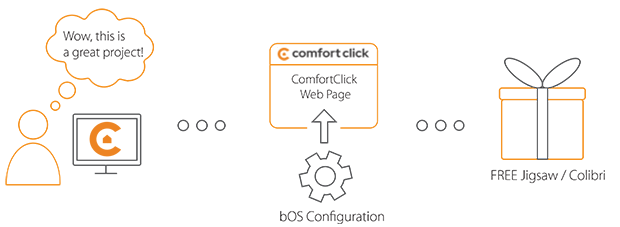Library
We have an extensive library of various bOS configuration examples. Select your heating pump, AC, TV or almost any other device and import it to your smart building configuration. We also encourage all system integrators and DIYs to add their own examples to ComfortClick library.
Shelly RGBW2
MQTT Control for Shelly RGBW2
Author: Dumbrava Alexandru Mihai & Comfort click support
Make your LED strips smart in one easy step. Shelly RGBW2 can connect like any LED controller and allows you to manage RGB+W, 4x single colour LED strips or any LED dimmable lights directly from your mobile device. Control 12-24 VDC, dim, power measure, and choose from a huge palette of RGB colours. Fast and easy to set up, it is designed to be easily fitted behind a built-in light switch, socket, junction, or electrical box.
- Manufacturer: Shelly
- Product name: Shelly RGBW2
- Website: Shelly website
- Manual: RGBW2 manual
Device preparation
The MQTT component handles configuration and status of the outbound MQTT connection. The supported Quality of service level is 1, which guarantees that a message is delivered at least one time to the receiver. Here, you can find how to configure your device to connect to an MQTT server. Using this example 4 channels of the Shelly RGBW2 device individually, for 4 independent circuits using MQTT protocol.
Configuration
Download the example from our website and import it into your configuration. Step by step instructions on how to import are available in our instructional video.
If a MQTT configuration already exsists, import only the subscription/publish nodes. Use the panel in the example and import it into the current visualization to control the Shelly device. The values from the device should automatically populate values in the example.
Comments
Please login to post a comment.