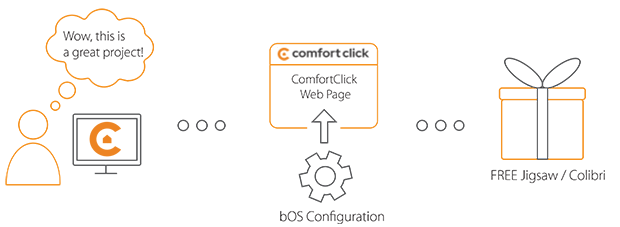Library
We have an extensive library of various bOS configuration examples. Select your heating pump, AC, TV or almost any other device and import it to your smart building configuration. We also encourage all system integrators and DIYs to add their own examples to ComfortClick library.
SOMFY RTS Shade control
Integration SOMFY RF blinds and shutters via RTS RS485
Author: Nati Shema
Somfy is making a definite commitment by implementing its sustainable development strategy based on three pillars: Planet, People, and Prosperity to contribute to building a better future. The RS485 RTS transmitter is a motor controller which allows to manage all your Somfy. RTS applications with the same centralized home control system. Integration into bOS is done via our Basic driver and RTU connection to the Somfy RTS.
- Manufacturer: Somfy
- Product name: Somfy shade
- Website: Somfy website
- Manual: Somfy manual
Device preparation
Connect the server to the Somfy RTS and select the correct COM port. Example contains 3 basic commands (Open, Close, Stop). Each command has a specific trigger that can be re-linked to your devices so the shades can be controlled. Currently variables were added as place holders.
Configuration
Download the example from our website and import it into your configuration. Step by step instructions on how to import are available in our instructional video.
Once the example is downloaded, select the correct COM port and sending shade commands should be working. The variables can be linked to any nomber of other devices (KNX, Modbus..). Visualization panel can easly be imported into current project for easier control.
Comments
Please login to post a comment.