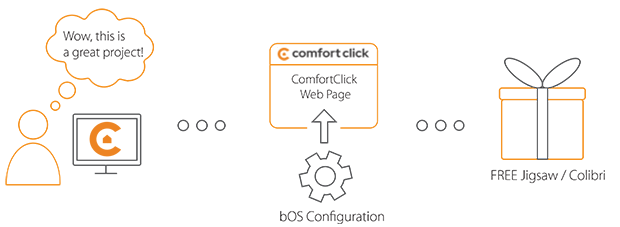Library
We have an extensive library of various bOS configuration examples. Select your heating pump, AC, TV or almost any other device and import it to your smart building configuration. We also encourage all system integrators and DIYs to add their own examples to ComfortClick library.
Keba KeContact EV Charging station
Integration of Keba KeContact EV Charging station via Modbus
KEBA has been developing and producing pioneering automation solutions for a wide range of industries under the maxim "Automation by innovation" for more than 50 years. With long-term customer benefits in mind, flexible and expert teams work in close proximity to the customers in order to optimally support and advise them.
- Manufacturer: Keba
- Product name: KeContact
- Website: Keba website
- Manual: KeContact manual
Device preparation
The following requirements have to be met in order to use the Modbus TCP functionality: KeContact P30 c-series with firmware version 3.10.16 or higher, or KeContact P30 x-series with software version 1.11 or higher.
To enable the Modbus TCP interface the DIP switch DSW1.3 onthe charging station must be set to "ON". For details to DIP switches see KeContact manual. The charging station has to be connected (via LAN cable) to the same network as the application. The Modbus TCP interface must not be used together with the UDP interface and vice versa.
Configuration
Download the example from our website and import it into your configuration. Step by step instructions on how to import are available in our instructional video.
This example demonstrates how to obtain comprehensive information from the Keba KeContact EV charging station. The charging station's current status, charging plug, and all error codes are transmitted to bOS, which provides notifications regarding charging progress, potential issues, and plug-related problems. Clients can also enable/disable the station and the plug and control the charging current. Customized message tasks can be created to inform the client of any defects in the charging station or when the car's battery is fully charged. Additionally, measurement data, including energy, power, current, and voltage, can be logged for further analysis.
Simply configure your settings and import the code into your system. Ensure that you provide the local address of the Modbus TCP server accurately. If the data is not being received correctly, try modifying the Address Offset function under the main Modbus node or check the slave address. If all settings are correct, the charging station data should be transmitted to bOS. Example also comes with a visualization panel with all available functions for the charging station.
Comments
Please login to post a comment.