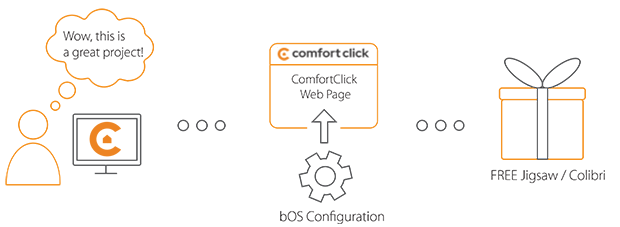Library
We have an extensive library of various bOS configuration examples. Select your heating pump, AC, TV or almost any other device and import it to your smart building configuration. We also encourage all system integrators and DIYs to add their own examples to ComfortClick library.
Yeelight is the world’s leading brand in smart lighting, preferred by users from 200 countries and regions in the globe. It has redefined the highest standard of the lighting industry through its non-stop efforts in improving smart interaction, industrial design, and lighting experience. Its extensive product portfolio takes care of the entire smart lighting needs, including smart bulbs, table lights, ambiance lights, and smart lighting control products. Yeelight endeavors itself to build a high-quality lighting environment and enable more people to enjoy the fun and convenience of smart lighting.
- Manufacturer: Yeelight
- Product name: Yeelight lights
- Website: Yeelight website
- Manual: Yeelight API documentation
Device preparation
Yeelight support two way of the integration with their products: via Cloud API or Local API. In order to control the lights via bOS you need to Enable LAN Control option in the Yeelight app, like it was described in the manual.
Configuration
Download the example from our website and import it into your configuration. Step by step instructions on how to import are available in our instructional video.
Check the IP addresses of yout lamps (this can be done in the Yeelight app or usiny and ip scanner). If it is possible set static IP of the lamp in configuration to avoid loosing the communication after restarts. Configure the Lamp's IP addresses in bOS Configurator (Device Settings -> Connection -> Remote IP Address).
Example will allow you switching on and off separately main and backgroung light source, set brightness separately of main and background source, set color temperature, RGB color picker and use the provided panel to configure all settings within the bOS client.
Comments
Please login to post a comment.