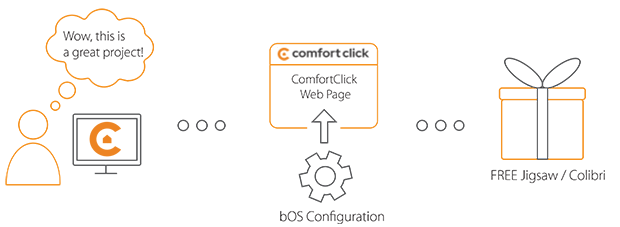Library
We have an extensive library of various bOS configuration examples. Select your heating pump, AC, TV or almost any other device and import it to your smart building configuration. We also encourage all system integrators and DIYs to add their own examples to ComfortClick library.
CoolAutomation
Integration of CoolAutomation devices using their REST API via our HTTP driver
Author: Bao Tran
CoolAutomation is a global leader in smart solutions for HVAC systems, specializing in VRF/VRV, split, and air to water heat pumps systems. With over 10,000 customers and 50,000 sites in more than 100 countries, our innovative products enable seamless and universal HVAC integration, remote management, predictive maintenance, remote diagnostics, and universal automated system control.
- Manufacturer: CoolAutomation
- Product name: CoolMasterNet, CooLinkNet, CooLinkHub, CooLinkBridge
- Website: CoolAutomation website
- Manual: CoolAutomation rest API documentation
Device preparation
Before importing the example, please read the instructions and download the integration documentation. Coolautomation has many common ways of connecting, such as KNX, ModBus, BACnet, in Coolautomation equipment there are types that support or do not support the above standards, or must be licensed. The example uses REST API connection, they will support all devices. Insert the IP address of your CoolAutomation device under Status and Control function for communication.
Configuration
Download the example from our website and import it into your configuration. Step by step instructions on how to import are available in our instructional video.
First, please read the documentation and how to activate "REST API", to use "REST API" you must make sure that your device is running version 0.7.6 or higher. Using the manual, we can check the commands/addresses for the communication.
Configure a static IP for the device. In the imported example, correct the IP address of the device and use port 10103, if you have not changed in the device connection settings. If you have, use the new port. IP and ports are used in the Status and Control function of the example. Serial number of the device can be found on the back of the device. Paste that serial number under Status function. The UNIT value can be found on Coolmasternet's LCD or in the IocControl app.
Comments
Please login to post a comment.