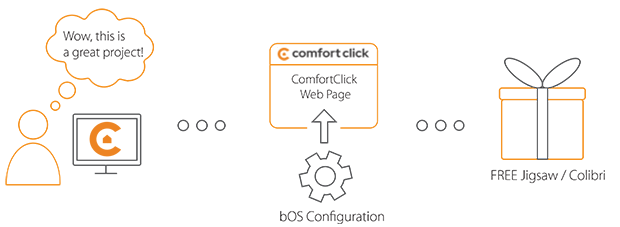Library
We have an extensive library of various bOS configuration examples. Select your heating pump, AC, TV or almost any other device and import it to your smart building configuration. We also encourage all system integrators and DIYs to add their own examples to ComfortClick library.
Open your smart door with your smartphone, smartwatch or automatically with Auto Unlock. Compatible with Apple HomeKit, Alexa, Google Home. The highest security standards are rightfully expected of smart home devices and especially of digital door locks – after all, it’s about granting access to your own home. That’s why we at Nuki have defined the security of our products and our software as one of our three guiding principles: Smart, Simple and secure.
- Manufacturer: Nuki
- Product name: Nuki smart lock
- Website: Nuki website
- Manual: Nuki API documentation
Device preparation
Make sure the Nuki lock is mounted, working and connected with Nuki Bridge. Follow the instructions on the Nuki app for the installation and connection with the bridge. The API will require the Bridge ID in order to connec with bOS.
Configuration
Download the example from our website and import it into your configuration. Step by step instructions on how to import are available in our instructional video.
Nuki smart lock connection is possible via our HTTP driver and their official API. We can either use Nuki discovery option, which locates your Nuki locks and provides with IP, port and bridge ID of the device for us to connect. Select Discovery function in the Nuki Discovery node and hit Run function, if the bridge is synced, you should see the Bridge ID, IP, etc. Once we have the IP of the device, we can add it under Nuki Bridge Host URL function with the correct IP and port.
When all the settings are set, we can run the Authentication function to get the correct Token. Once token is retrieved, we paste it under Token string. This token string is then used in all of our commands to control the lock. We can receive current status of the lock, current battery level and of course lock and unlock the door.
Comments
September 25, 2023
Hi. Can you introduce integration for Nuki pro 3.0?This version is working with MQTT.
Please login to post a comment.