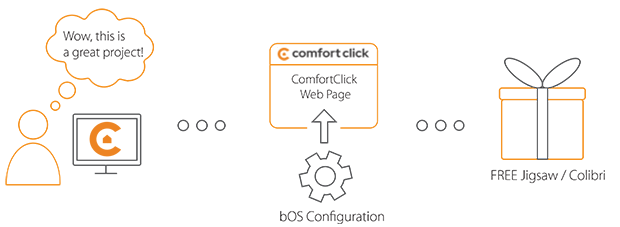Library
We have an extensive library of various bOS configuration examples. Select your heating pump, AC, TV or almost any other device and import it to your smart building configuration. We also encourage all system integrators and DIYs to add their own examples to ComfortClick library.
Sensibo lets users control their air conditioning or heat pump via a smartphone, at home or away. You can adjust the temperature, change settings, and set schedules using infrared signals that mimic your AC’s remote over WiFi. This turns any regular air conditioner or heat pump into a smart appliance, enhancing comfort and energy savings.
- Manufacturer: Sensibo
- Product name: Sensibo Air
- Website: Sensibo website
- Manual: Sensibo API documentation
Device preparation
When you sign up for an account, you can generate API keys here, and delete API keys (as you may need to rotate your keys in the future). You authenticate to the Sensibo API by providing your api key in the request query parameters in our example. This API key is crucial for our integration. Once this API key is generated, copy it and paste it under Apikey string value in the example.
Configuration
Download the example from our website and import it into your configuration. Step by step instructions on how to import are available in our instructional video.
To get the Device's ID value login into your sensibo account, select setting device -> Advanced -> UID. There you will find the Device ID. Paste the value under ID value in the Device Info function of the example. We can also run the Device Info function in bOS and in the response, we should get the device info value. The example allows us to control the Sensibo device by turning it on/off, changing mode, fan speed and temperature. Example itself also contains fully functional visualization panel. If you have multiple sensibo devices, simply copy the current example, change the device ID and a different device should be working normally as well. We also covered Sensibo integration step by step in our advanced training.
Comments
May 09, 2024
Please help me!
May 09, 2024
Hello team!
I'm having problems or losing Sesibo connection to Bos
Please login to post a comment.