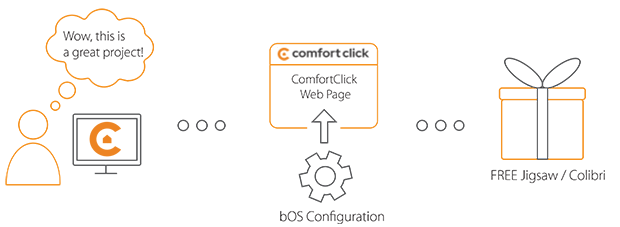Library
We have an extensive library of various bOS configuration examples. Select your heating pump, AC, TV or almost any other device and import it to your smart building configuration. We also encourage all system integrators and DIYs to add their own examples to ComfortClick library.
Tibber gives you smart, renewable electricity and inspire you to a more sustainable energy consumption.
- Manufacturer: Tibber
- Product name: Tibber API
- Website: Tibber website
- Manual: Tibber documentation
Device preparation
Tibber's official API enables you to control your power consumption based on the current electricity price, among many other features. Tibber currently only available in Germany, Sweden, Norway and the Netherlands. In order to communicate with their API, create a Tibber account and use their access token link to request their API token.
Configuration
Download the example from our website and import it into your configuration. Step by step instructions on how to import are available in our instructional video.
This example includes "price now", "price level indicator" and today's prices hour by hour. In order to connect to Tibber's API and receive current electricity price, download the application on smart device and register on their website. Once you receive your access token, enter it under Access Token in Settings folder of the example. After token is inserted, we can run the commands and current values will be available. The indicator NORMAL, CHEAP etc changes according to the description in the API documentation. This in turn can be used to switch to different heating scenes.
Comments
Please login to post a comment.