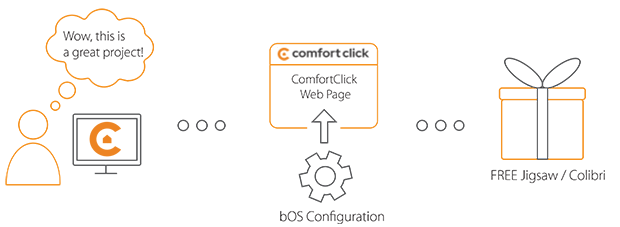Library
We have an extensive library of various bOS configuration examples. Select your heating pump, AC, TV or almost any other device and import it to your smart building configuration. We also encourage all system integrators and DIYs to add their own examples to ComfortClick library.
Danfoss frequency converter FC-51
Monitoring and control FC VLT Micro Drive
Author: Artem Kuteynikov
The Micro Drive FC-51 is small and yet powerful and built to last. Panel space can be saved and installation costs reduced thanks to its compact size and minimal commissioning requirements. Despite its compact size and easy commissioning, the VLT® Micro Drive can be set up to perform perfectly even in complex applications. It is supported by guided programming of specific functions and the use of a PC software tool for parameterizing. And, thanks to its coated PCBs, the drive ensures reliable and cost-effective operation also in demanding environments.
- Manufacturer: Danfoss
- Product name: Danfoss frequency converter
- Product code: FC-51
- Website: Danfoss website
- Manual: FC-51 manual
Device preparation
This example will allow us to control and monitor parameters of Danfoss frequency converter (FC-51) via Modbus driver. The frequency converter communicates in Modbus RTU format over the built-in RS-485 interface. Modbus RTU provides access to the Control Word and Bus Reference of the frequency converter. Make sure to connect the device using serial converter to your bOS server.
Configuration
Download the example from our website and import it into your configuration. Step by step instructions on how to import are available in our instructional video.
The example contains all useful modbus addresses for FC-51 integration. FC start and stop, frequency, ramp time, direction, break type, PI controller parameters and so on. Some addresses will allow us to communicate or send values to the device. Motor parameters monitoring (current, voltage, power) are included as well. Simply select the correct COM port in the connection settings and the values should be populated. Additional addresses can be added according the device's manual.
Comments
Please login to post a comment.