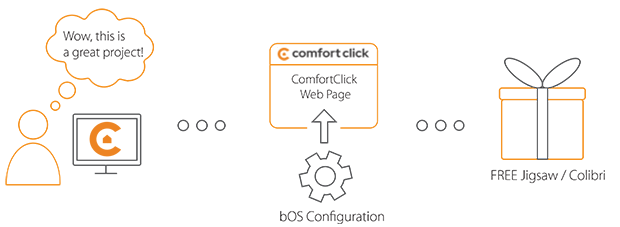Library
We have an extensive library of various bOS configuration examples. Select your heating pump, AC, TV or almost any other device and import it to your smart building configuration. We also encourage all system integrators and DIYs to add their own examples to ComfortClick library.
MyHOME, the BTicino BUS home automation solution, evolves with new Smart solutions for the design, configuration and management of the Premium functions. No need to change your installation habits; according to the typology of installation continue to choose DIN Server item F454 or MHSERVER1 with Netatmo video internal unit.
- Manufacturer: Bticino
- Product name: My Home Bticino
- Product code: F454 or MHSERVER1
- Website: Bticino website
- Manual: Bticino My Home documentation
Device preparation
Using our Basic driver we're able to control different lights and shades. The commands can be duplicated and tweaked for controlling other devices in the building. Make sure My home is visible by bOS and fill out the device's IP address unde Bticino settings in bOS.
Configuration
Download the example from our website and import it into your configuration. Step by step instructions on how to import are available in our instructional video.
To control lights we need to send " * 1 * (value 1/0) * (address number) ## " for light control (1 = ON, 0 = OFF).
- 1 * 1 * 1 ## turns on the light with address 1
- 1 * 0 * 2 ## turns off the light with address 2
- 1 * 1 * 3 ## turns on the light with address 3
To control shades we need to send " * 2 * (value 0/1/2) * (address number) ##" for shading control (1 = UP, 0 = STOP, 2= DOWN).
- 2 * 2 * 1 ## moves the shade with address 1 down
- 2 * 1 * 1 ## moves the shade with address 1 up
- 2 * 0 * 1 ## stops the shade with address 1
Groups can also be controlled with "10*#
Comments
Please login to post a comment.