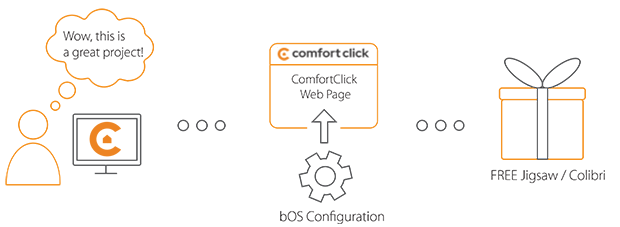Library
We have an extensive library of various bOS configuration examples. Select your heating pump, AC, TV or almost any other device and import it to your smart building configuration. We also encourage all system integrators and DIYs to add their own examples to ComfortClick library.
Akuvox
Integration of Akuvox doorphone and usage of indoor monitor as touch panel for bOS Client
Author: Artem Kuteynikov
Akuvox is a pioneer of smart intercom. Encompassing artificial intelligence, SIP, Android, cloud, security, and other advanced technologies, Akuvox continuously drives breakthrough changes in the industry and creatively delivers an unrivaled portfolio of smart intercom products and solutions.
- Manufacturer: Akuvox
- Product name: Akuvox E11R
- Website: Akuvox website
- Manual: Akuvox manuals
Device preparation
For proper functioning it`s mandatory to use hardware with the latest firmware installed (111.30.102.18 for example). In this example an E11R single tenant door phone and C315S Android indoor monitor are integrated into bOS. IP-camera functionality utilizes <b<RTSP, ONVIF or HTTP protocols. User can watch live stream or snapshots. Standard URL for video stream is rtsp://door_phone_ip/live/ch00_0 or http://door_phone_ip:8080/video.cgi for http.
Configuration
Download the example from our website and import it into your configuration. Step by step instructions on how to import are available in our instructional video.
Motion detection can be set up via device web-page http://server_ip:port_number/MotionDetection command is used to monitor motion detection. Two inputs of door phone can be configured according to project requirements. In the example, <b<input “A” is configured as mechanical exit button which activates “A” relay of door phone (http://server_ip:port_number/ExitButton command). Two relays can be activated via HTTP command to open door lock remotely or turn on/off any device. Push button action can be monitored by listening particular HTTP command (http://server_ip:port_number/DoorBell in this example) Push button LED color and mode can be configured remotely via HTTP command (watch respective control in example).
Indoor monitor.
Any Akuvox monitor has built-in security application providing up to 8 separate zones (eight discrete inputs), which can be configured in according to project requirements (door/window, gas or flood sensors, push button etc). There's no way, at least for now, to arm/disarm security system remotely, but HTTP commands can be configured to monitor state of sensors/zones, activating alarm messages in bOS visualization. Built-in relay can be activated via HTTP command, to open door lock remotely (http://monitor_ip/fcgi/do?action=OpenDoor&UserName=actual_username&Password=actual_password&DoorNum=0) for this type of indoor monitors). It`s possible to install bOS Client on any Android indoor monitor as in this example. So, indoor monitor can act as a touch panel interface for bOS application as long as intercom device, thus reducing project cost. User can also use both devices – door phone and indoor monitor - either in pair or separately.
Comments
Please login to post a comment.