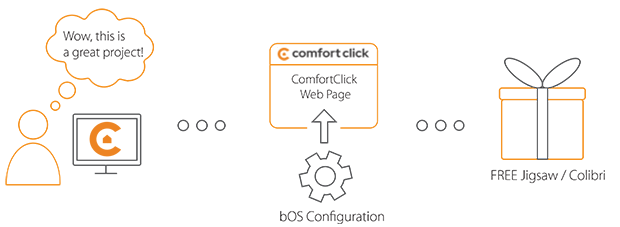Library
We have an extensive library of various bOS configuration examples. Select your heating pump, AC, TV or almost any other device and import it to your smart building configuration. We also encourage all system integrators and DIYs to add their own examples to ComfortClick library.
Doory access control KNX
Integration of the Blumotix Doory access control numeric keyboard for KNX
Author: Antonio Moreno
Doory is an smart numeric keypad that serves as an access control system. The Doory numeric keypad is a glass KNX touch device, backlit and equipped with a proximity sensor. It is particularly suitable for hospitality establishments, as the glass can be customised with a room number and standard functions, typical of hotel services (do not disturb, make up room).
- Manufacturer: Blumotix
- Product name: Doory
- Website: Blumotix
- Manual: Doory documentation
Device preparation
Make sure Doory is connected to the KNX bus. Configure the group addresses for door control (open door, access code, etc). After everything is programmed on the KNX, import the bOS example.
Configuration
Download the example from our website and import it into your configuration. Step by step instructions on how to import are available in our instructional video.
This example allows us to send and delete codes from the Doory access control keypad, using 10 bytes telegrams. There is a task that adds the hexadecimal values "80" or "00" depending on if we want to write or delete the code. Another task allows to make the pulse to open the door Mainly suitable for touristic apartments or buildings where frequent login code changes are used.
The owner can remotely modify the code within the bOS Client application and prepare login code for new guest. We can add or delete codes. When the user types the right code, the Doory device sends a telegram to open the door. KNX addresses for codes, open door can be tweaked if they are different from your project. Example comes with a fully functional panel, allowing full control of the keypad. Group addresses in the example can of course be tweaked to be synced with the original ETS project.
Comments
Please login to post a comment.