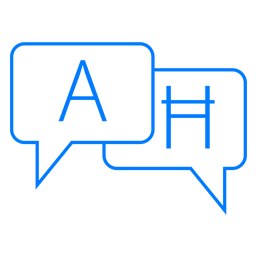
Translations
Configuration translations.
Translations
bOS Client supports a number of different languages regarding messaging, system labels or any other setting.
Tutorial videos
About translations
Each configuration (e.g. signs on the buttons) can be fully translated to any language by clicking on the Translations setting. This enables users to switch between different languages of the configuration (e.g. English and German). Other .xml translations can also imported using import function in translations node.
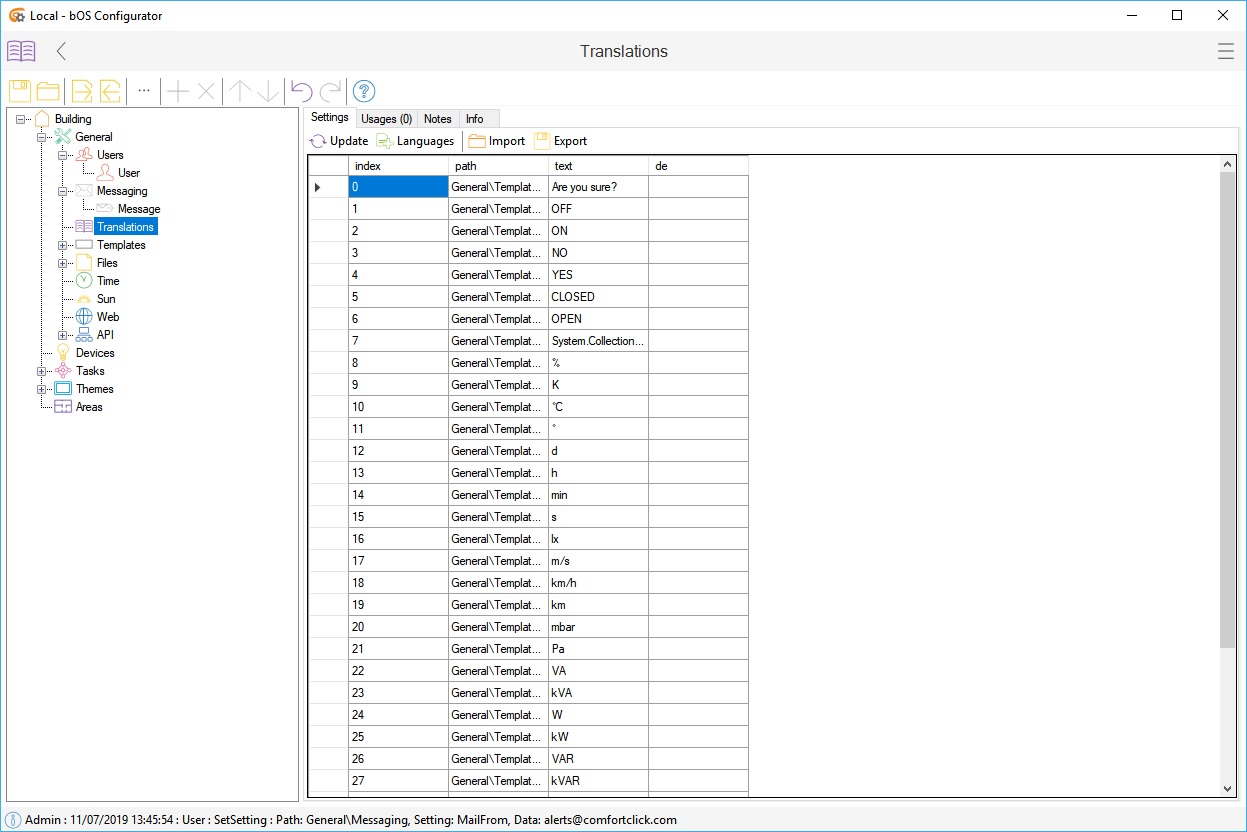
Picture 1: Translations node


