
.png)
Satel
SATEL stands for high-quality electronic alarm system devices. The product range includes control panels, sirens, detectors, monitoring stations, radio controllers and switching mode power supplies.
Satel
SATEL stands for high-quality electronic alarm system devices. The product range includes control panels, sirens, detectors, monitoring stations, radio controllers and switching mode power supplies.
bOS Satel device supports the ETHM-1 Plus interface.
To establish a connection to the Satel alarm system you first need to find and enter the IP address. The port is set to 7094 by default and should be left as it is.
Before creating the bOS configuration, the Satel system should be programmed according to the manufacturer's instructions. Password must be entered, because it is required for most functions(Arm, Disarm, etc.) available under the Functions tab. The Satel node contains two sub nodes(Partitions and Zones) which act as folders for partitions and zones.
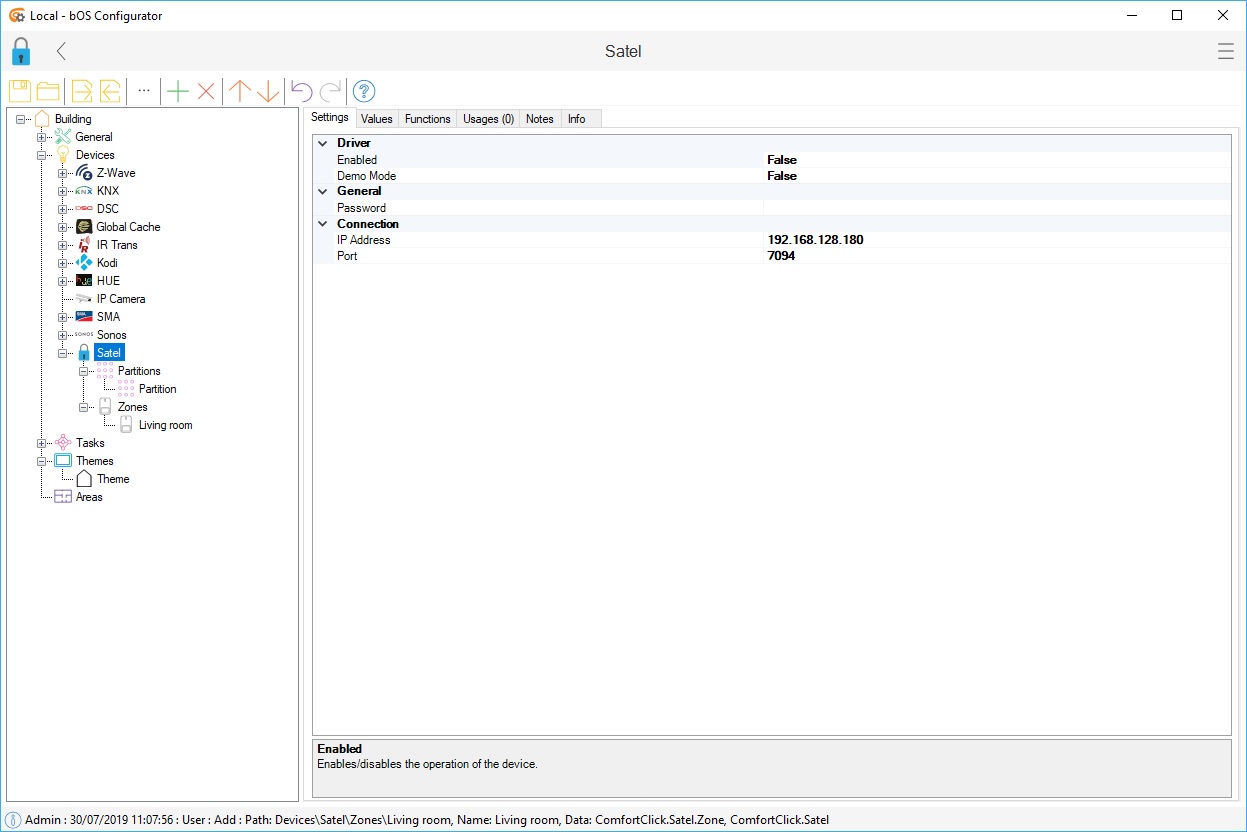
Picture 1: Satel node
Alarm Partition
Note: alam partition needs to be additionally added in by right clicking on Partitions subnode and selecting Partition from the list.
This node represents the alarm partition state. The Partition Number should be set according to your Satel configuration report.
Alarm zones must also be created under Zones node. Node represents the alarm zone state. The Zone Number should be set according to your Satel configuration.
Virtual keypad for the partition can be added to frame by dragging the partition node to the theme. The keypad supports basic functions like entering user PIN, Arm and Disarm.
Partition can also be operated with functions found under the Functions tab.
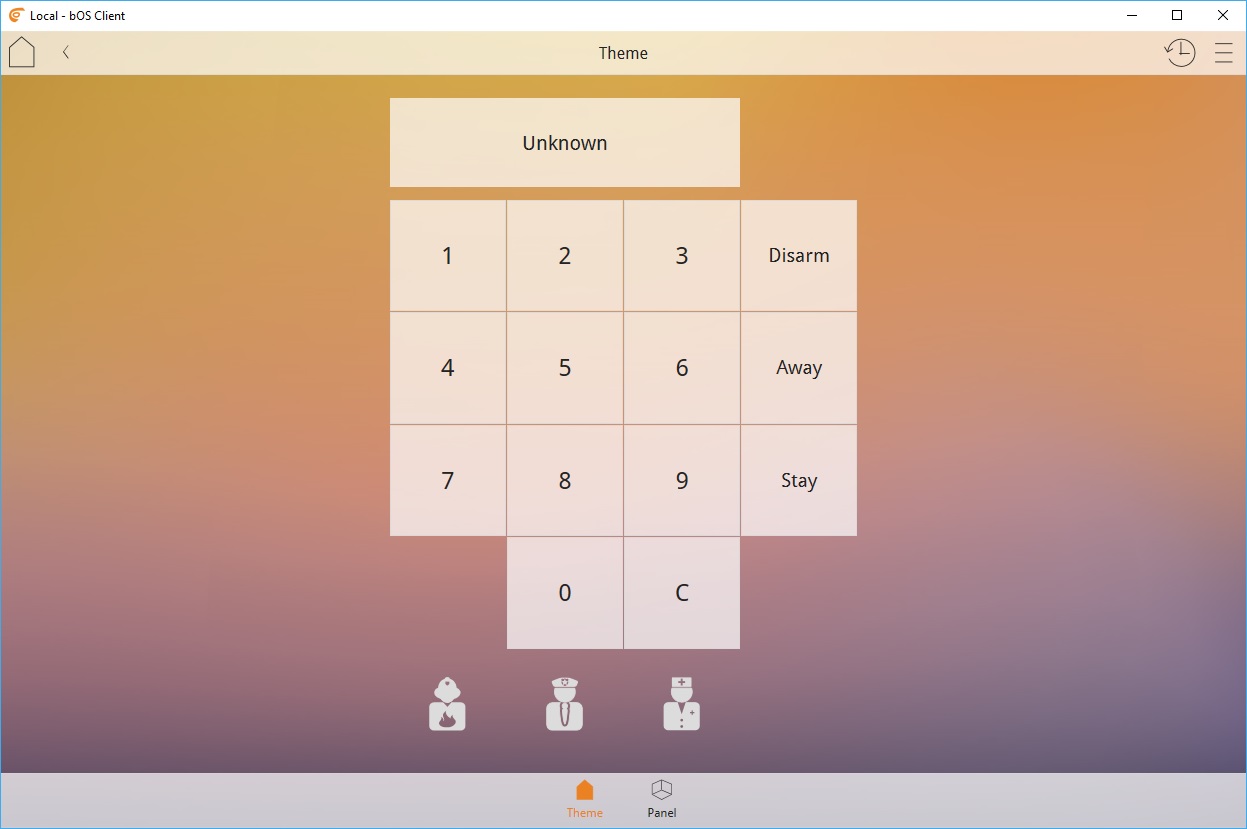
Picture 2: Satel partition


