.png)
.png)
Kodi (XBMC)
Kodi (formerly known as XBMC) driver for ComfortClick bOS is the best way to manage your multimedia - create playlists, sort and watch your favorite movies and check the photos from the last holidays.
Kodi (XBMC)
Kodi (formerly known as XBMC) driver for ComfortClick bOS is the best way to manage your multimedia - create playlists, sort and watch your favorite movies and check the photos from the last holidays.
Kodi device
bOS works with XBMC 12 Frodo or higher. To connect bOS with Kodi, the Kodi must be configured to:
Allow control of Kodi via HTTP (in Settings->Services->Webserver).
Allow programs on this system to control Kodi (in Settings->Services->Remote control)
Allow programs on other system to control Kodi (in Settings->Services->Remote control)
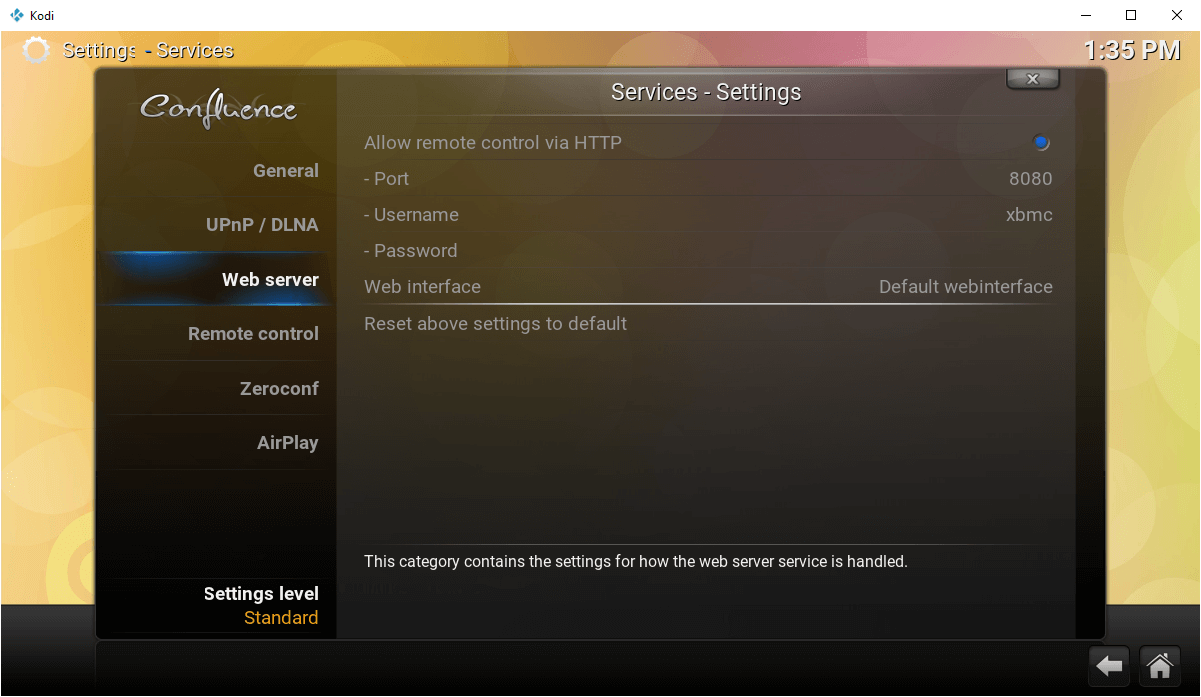 Picture 1: Kodi Webserver settings
Picture 1: Kodi Webserver settings
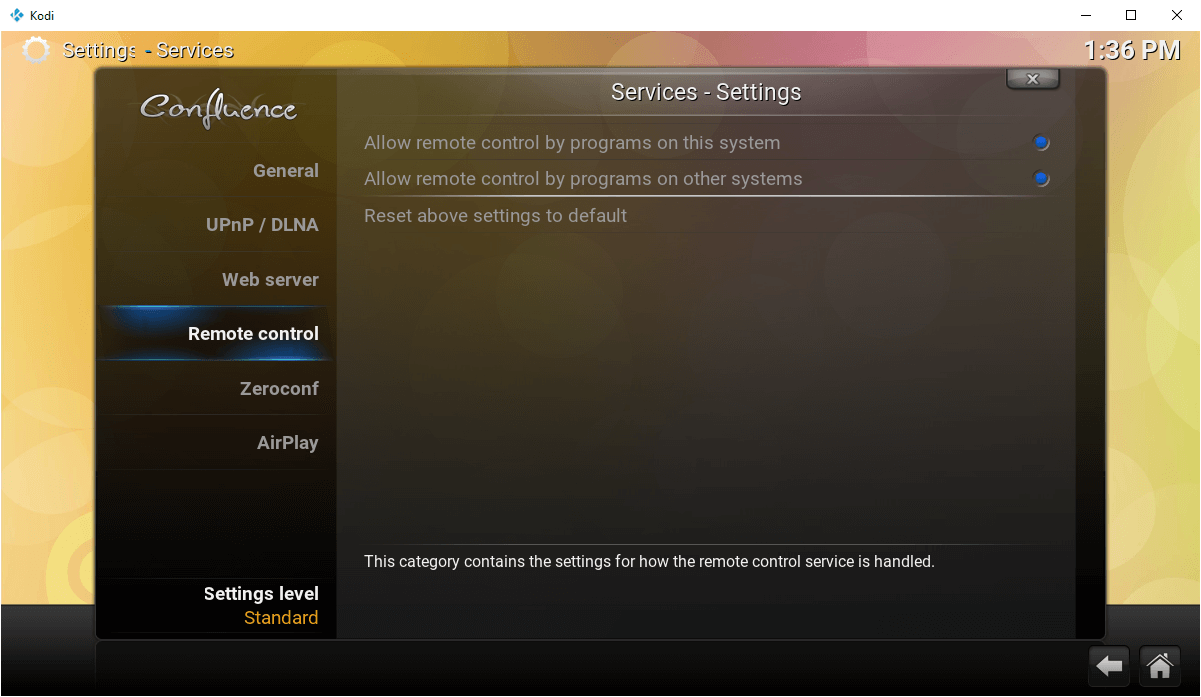 Picture 2: Kodi remote control settings
Picture 2: Kodi remote control settings
The correct IP and Port settings must be entered in bOS configuration. Username and Password can be used optionally, if enabled on the Kodi system. If the machine running Kodi supports Wake On LAN functionality the MAC Address settings can be used to enable turning ON the Kodi machine form bOS.
If you are running Kodi on Windows machine. The bOS Client for Windows can be used to start the Kodi application. The bOS Windows Client node must be inserted in the bOS Configuration. The Windows Client can be linked to this node. The Enable Power On Show setting shows the 'Start' button to wake up on LAN or start from bOS Client Windows. Enable Power Off shows power off button in player control. Enable Video Show video and pictures in playlist and library controls.
Under General, correct input values must be set for a proper connection with Kodi. Port for accessing the XBMC media center via HTTP and TCP Port Port for accessing the XBMC media center via JSON API must be set.
Kodi driver also contains pre-built player, which can be imported into the visualisation to control Kodi on any application.
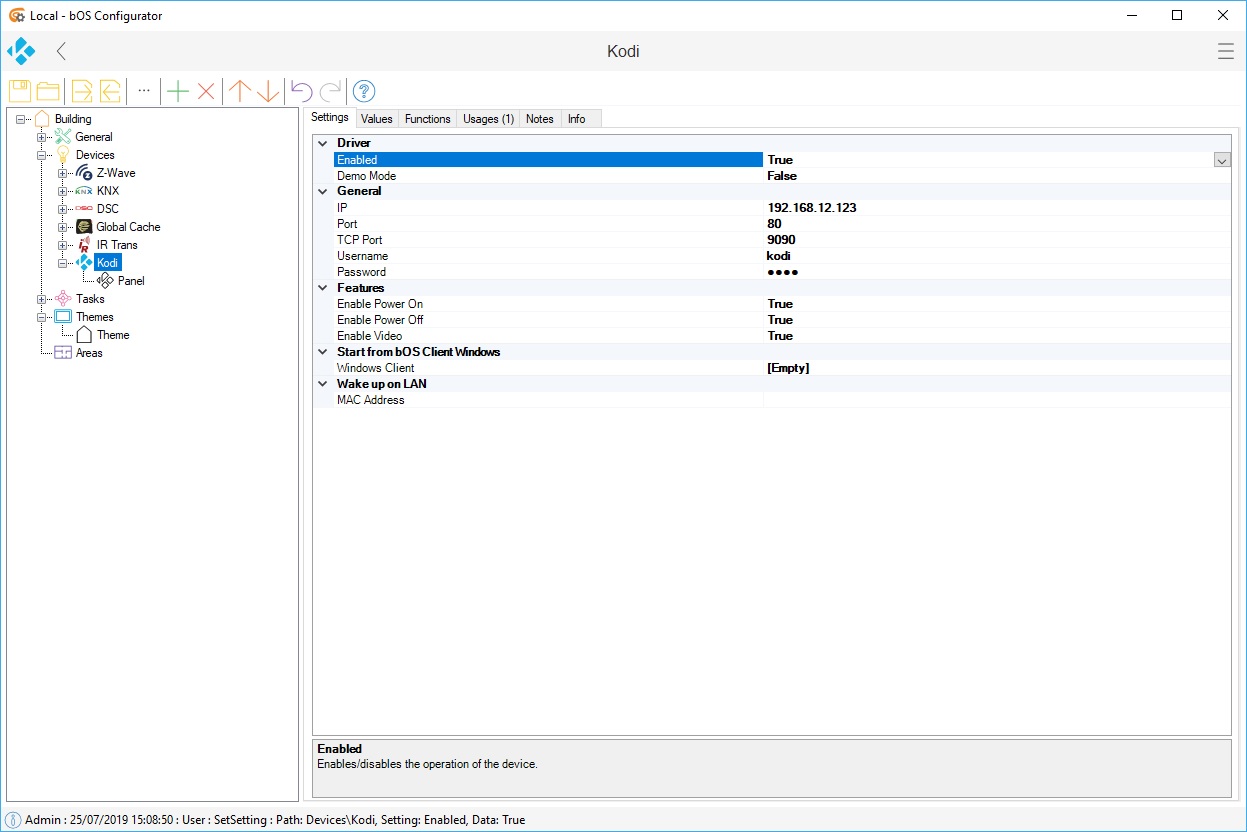
Picture 3: Kodi node


