
.png)
IRTrans
ComfortClick bOS IRTrans driver enables you to integrate any audio video device regardless of the manufacturer.
IRTrans
ComfortClick bOS IRTrans driver enables you to integrate any audio video device regardless of the manufacturer.
IRTrans device
bOS IRTrans device is used for connecting to IRTrans network adapters.
IRTrans device must be programmed with IR codes before use. Currently only devices with integrated IR code database are supported (models with DB). The compatible models are:
IRT-LAN-DB (IRTrans LAN)
IRT-WiFi-DB (IRTrans WiFi)
IRT-POE-DB (IRTrans POE DB)
Other IRTrans devices (without database) can be controlled via IRTrans server application. The IRTrans server application must be running on a dedicated machine. Use this machine's IP address for the IP address setting of the IRTrans node.
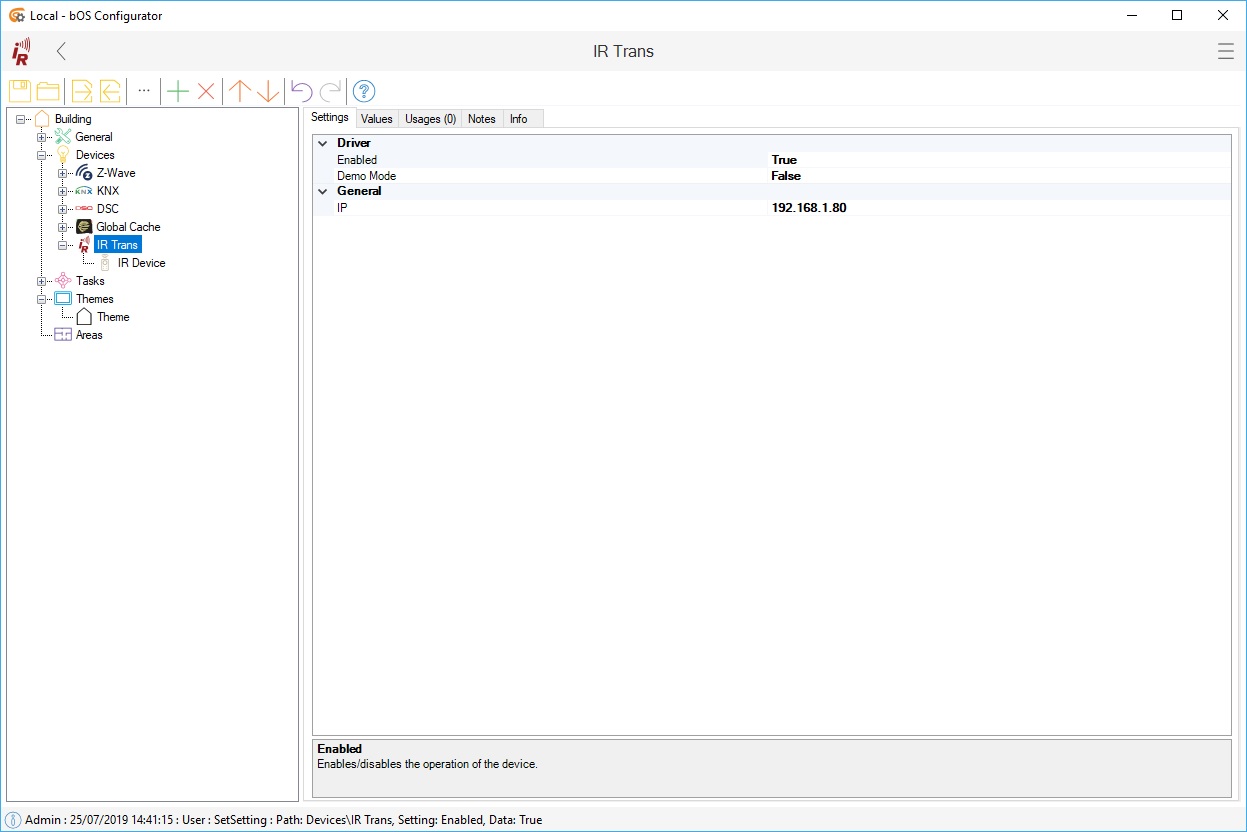
Picture 1: IRTrans node
IR Device
IR Device node represents the remote control in the IRTrans database. The Remote setting of the IR Device node must be set to the same value as the name of the remote in the database. Under IR Device node multiple commands and states can be added.
Command
Command represents the IR command in the IRTrans database. The Command setting must be set to the same name as the name of the IR code in the database.
Boolean
Boolean node represents the virtual state (ON/OFF) of the device based on the last sent command. It can send a single toggle command or two discrete commands to the device. With a single toggle command, the same IR command is send every time State value change. When using discrete ON/OFF commands, ON command is sent when State value is set to true and OFF command is sent when State value is set to false.
List
List node represents virtual state of the device based on the last sent command from the list of states. Node can use discrete codes or a single code to switch between different states from the list. List is usually used to switch between different sources of AV device. List also allows additional delay.
Menu
Menu node represents virtual state of the device based on the last sent command from the list of states. Node uses Start, Up, Down and End codes to operate the device menu. List of states represent the menu options. Menu is usually used to switch between different sources of AV device. Menu also allows additional delay.


