

Hue
Control Philips Hue products with ComfortClick bOS and set the perfect lighting conditions for any occasion.
HUE
Control Philips Hue products with ComfortClick bOS and set the perfect lighting conditions for any occasion.
Philips Hue device
bOS Hue device enables communication with the Philips Hue hub. To connect to the hub use the Discovery button and bOS will search the local network for the HUE hub and IP address will be automatically filled. To login into the HUE bridge, first the main hub button must be pressed, after that, press the login button and hue will generate a username and the connection is established.
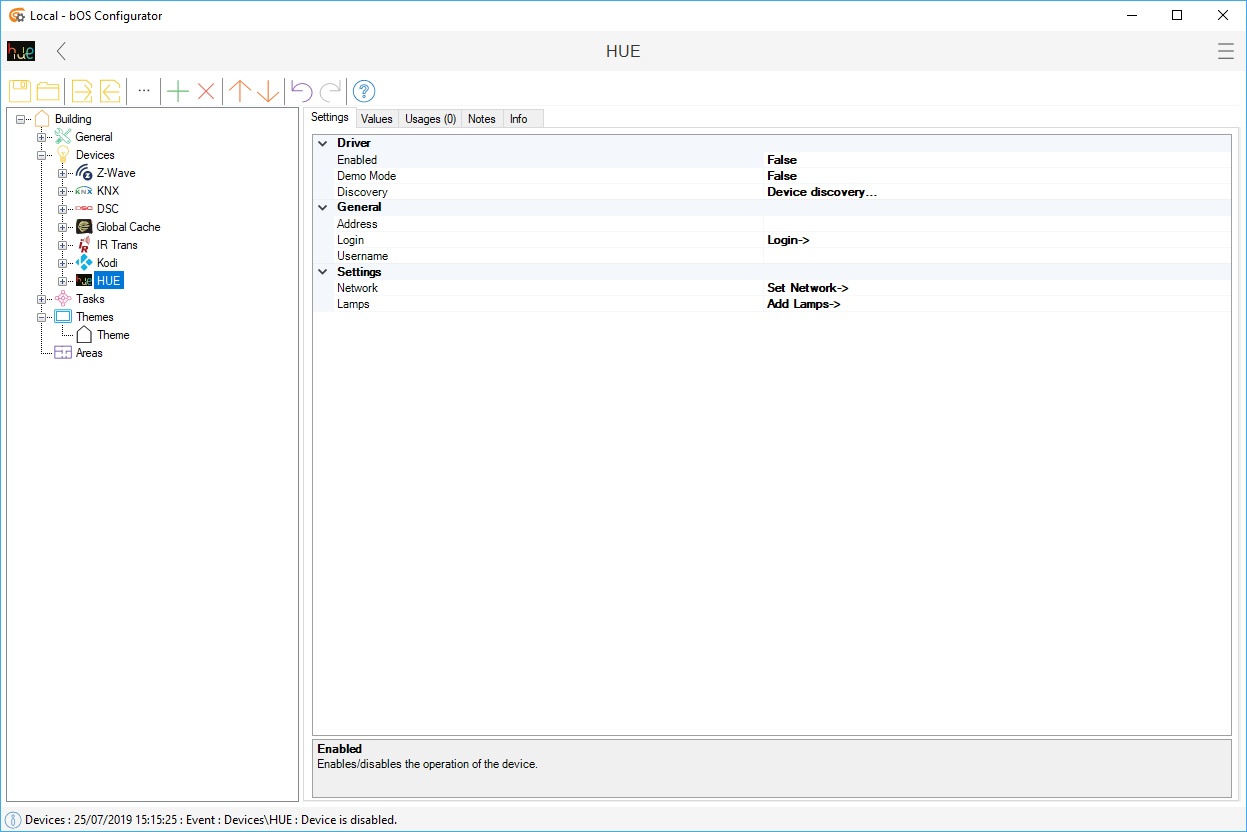
Picture 1: HUE node
User can then configure network settings. For a reliable connection between bOS Server and Hue hub, it is advisable to set the fixed IP for the Hue hub. The Add Lamps button obtains all Hue light bulbs connected to the hub. bOS will automatically list all lamps under the Lamps subnode.
HUE groups can also be created by selecting groups and adding a group. Hue Group node controls a group of lamps on a HUE bridge.
Users can create multiple HUE groups (e.g. for each room in the building)The Color value can be used in user interface or tasks. The status of the Color value represents the mix of all lamp colors on a HUE bridge.
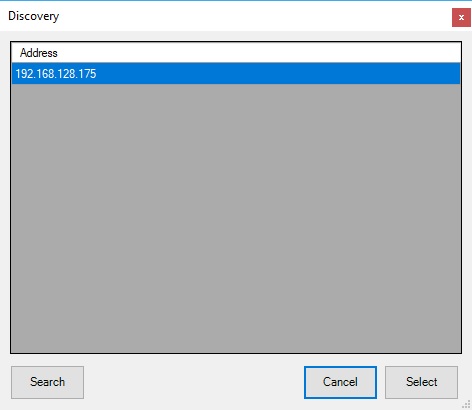
Picture 2: HUE discovery
HUE lamp
Hue Lamp node represents the Hue lamp connected to the system. The Hue Light Number defines the address of the lamp. User can change the lamp color, using Color in Values tab, the user can also change the brightness, temperature and of course turn the lamp on/off. All the functions and values under each HUE lamp can, of course, be used in the configuration to control and manipulate the lamp according to the environment and/or current scene. Every lamp needs to be powered on before controlling the color or temperature. Changing settings before turning the lamp on will not affect the lamp.
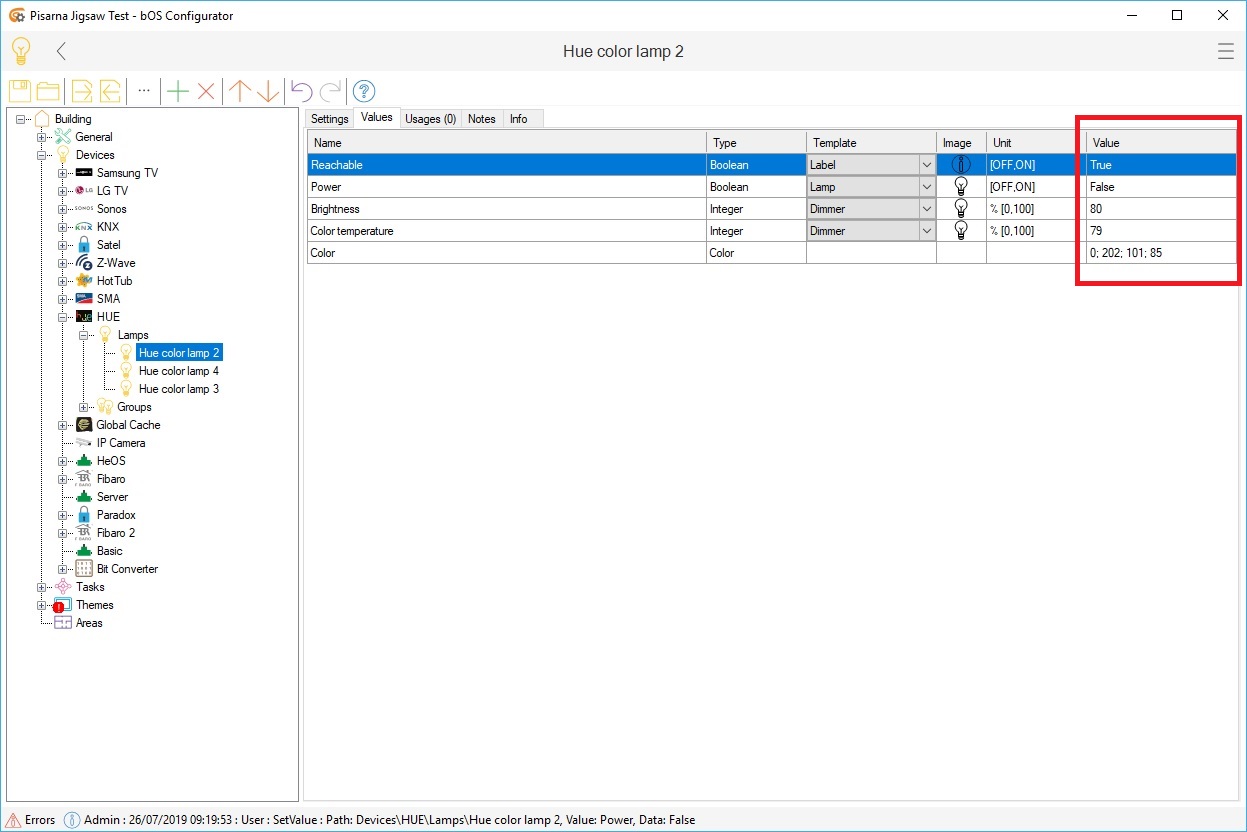
Picture 3: Color customization


