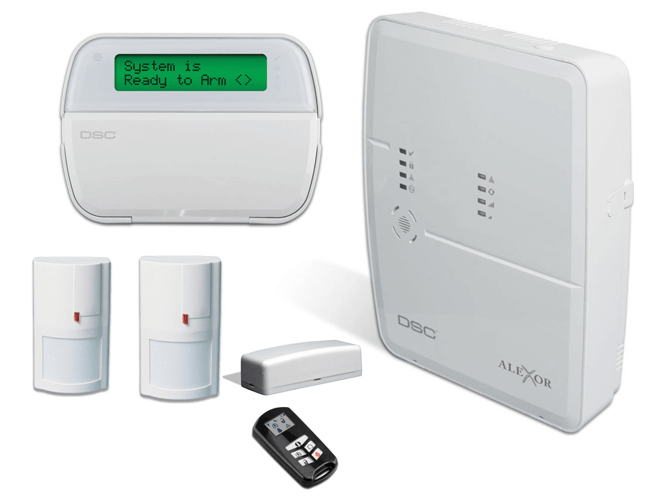
.png)
DSC
Integrate your DSC alarm system and control it via your favorite mobile device.
DSC
Integrate your DSC alarm system and control it via your favorite mobile device, both locally and remotely.
Configuration
bOS DSC device supports communication with IT100 or PC5401 communication modules for PowerSeries products. Module should be connected to a free COM port (or USB->COM adapter) of the controller running bOS Server.
Before creating the bOS configuration, the DSC system should be programmed according to the manufacturer's instructions. The communication module should be operational (connected to the DSC bus and included in the DSC system configuration). Inclusion of module into DSC system can be made with the command entered on the keypad:
Enter: *8 [MASTER CODE] 902.
Wait 60 seconds.
Enter: 903##.
Configuration report (list of partitions and zones with partition and zone number) is needed to complete the bOS integration.
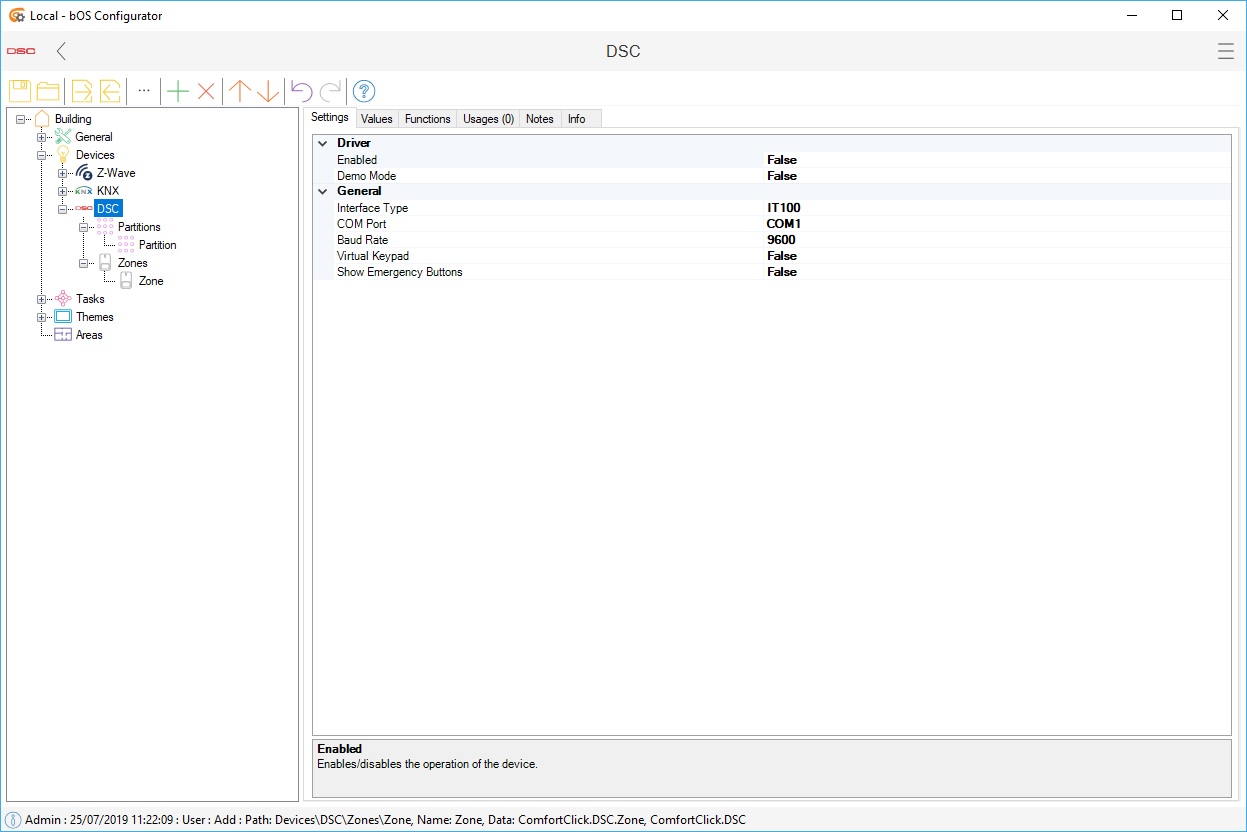
Picture 1: DSC node
The correct COM Port and Interface Type (IT100 or PC5401) settings should be entered for the DSC node to insure the connection between bOS and DSC.
Main node contains various status values, which can be used to monitor the system and send alerts to user. Different node functions can be used to trigger the panic alarms. Virtual keypad and emergency buttons can also be added.
If Virtual Keypad option is set to True, DSC virtual keypad is activated. It acts like a real physical keypad with the same functionality including programing of the DSC system.
NOTE: Baud rate should be set to at least 19200, when using virtual keypad. Before changing the baud rate make sure that DSC node value Connected is set to True.
Virtual keypad for DSC alarm can be added to frame by dragging the main DSC node to the theme. Using the keypad, the alarm can be used on any device or platform.
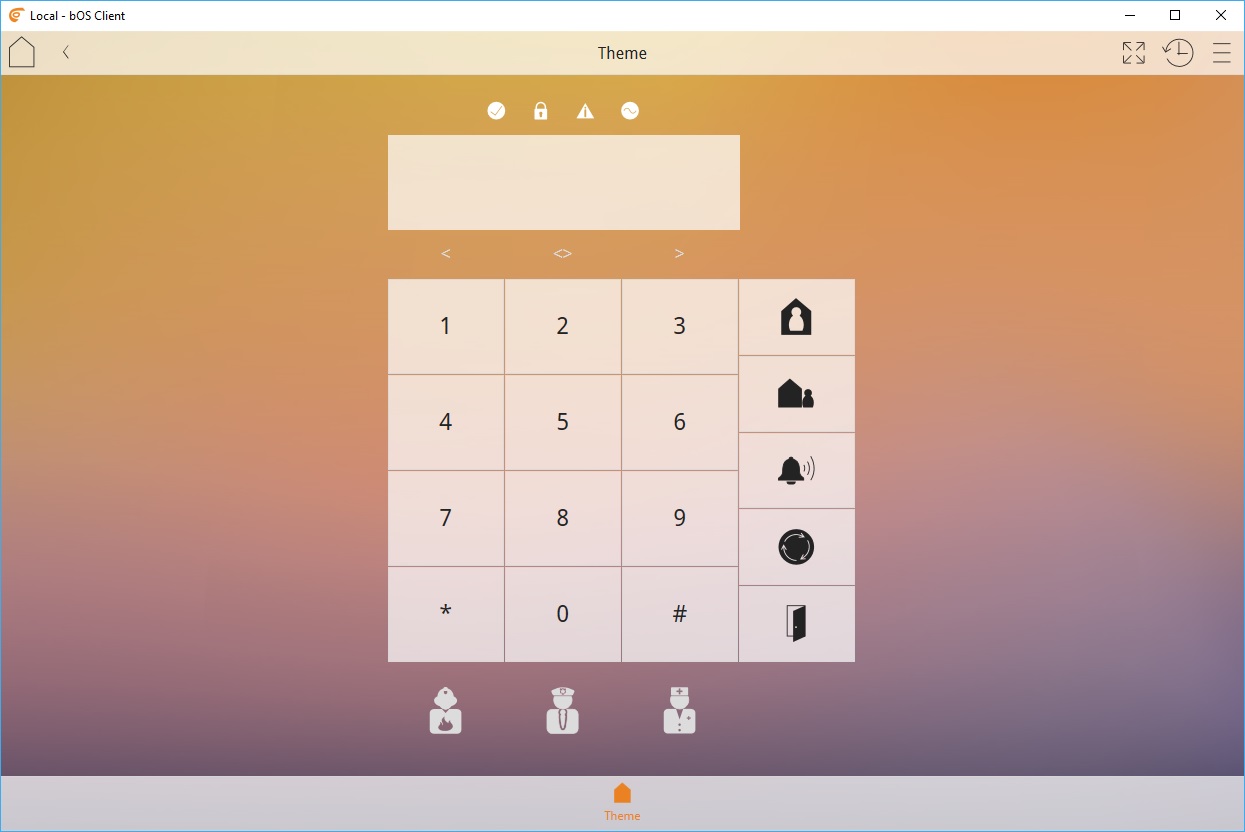
Picture 2: Virtual keypad
Alarm Partition
Node represents the alarm partition state. The Partition Number should be set according to your DSC configuration report.
Disarming with Disarm() function (e.g. disarming from tasks) is also possible. A Disarm Code must be set for this function to work.
Partition can be operated (armed in away mode, armed in stay mode, disarmed) with Alarm Partition control.
Alarm Zone mode represents the alarm zone state. The Zone Number should be set according to your DSC configuration.


